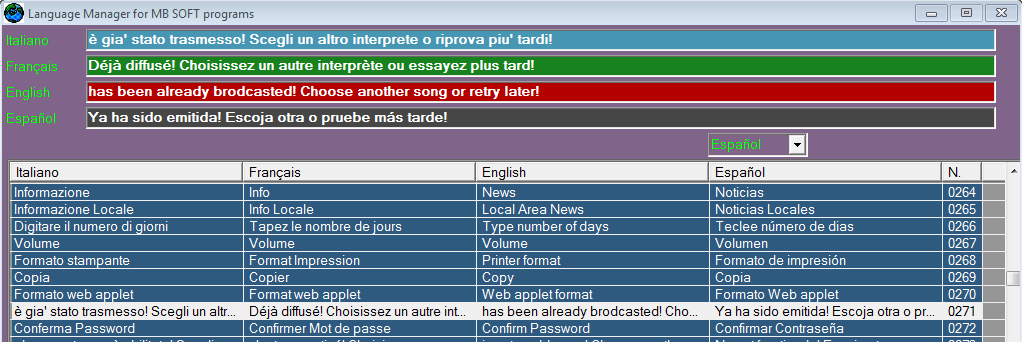www.mbstudio.net/Translations
here you'll find MB STUDIO languages as well the translation application.
How to create a new language?
1) Download MBLanguage.exe into your existing MBStudio\Languages folder
2) clone the English.lng file to a new file named as your Windows language (ex: Deutsch.lng)
3) Run MBlanguage.exe and select Deutsch in the 4th column.
4) Click each line and write the translation in textbox on top
5) When you finished, just close the application and your work will save automatically
6) Restart MB STUDIO to see how your translation display in the program.
Note: at startup MB STUDIO first look for your native language, if not found it will load English.lng
If one day you'll finish all the German translation it would be nice if you can share it so i'll include it in the official MB STUDIO distribution.
![]() MB LIVE est un logiciel de transmission audio \ video en direct d'une station externe vers un studio central. Ce programme utilise n'importe quelle connexion TCPIP. Il est fourni gratuitement avec le programme MB STUDIO PRO.
MB LIVE est un logiciel de transmission audio \ video en direct d'une station externe vers un studio central. Ce programme utilise n'importe quelle connexion TCPIP. Il est fourni gratuitement avec le programme MB STUDIO PRO.