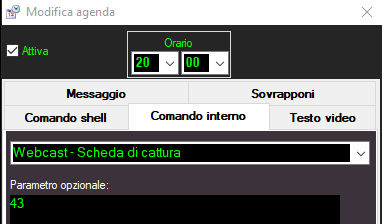The agenda of MB STUDIO PRO allows the automatic execution of some commands among which we find the modification of the capture card of the Webcast section. With this command we can then change the capture sound card based on the time and calendar. The optional parameter to be entered is the sound card number or -1 (minus1) for MBStudio Mix internal capture.
The number of the sound card is visible in the selector; to the left of the name the identification number of the sound card is always indicated:
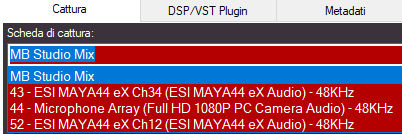
So just enter the desired card number in the "Parameter" box of the AGENDA internal command: