When doing a live broadcast with MB LIVE it may happen that you want to make a very long spoken intervention and therefore stop the MB STUDIO music until the end of our speech.
To achieve this we have 3 different methods available:
PLAY NOW
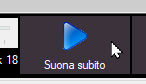
in MB LIVE we click the PLAY NOW button, what is on air will be faded away and we will be on air immediately. When we have finished speaking we will click NEXT

MB LIVE STREAM
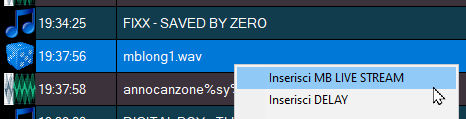
By double clicking on a position in the playlist we can insert a MB LIVE STREAM object. When this object goes on air we will automatically be on air (without having to click anything), and we will remain on air until we click the NEXT button or until the connection drops.
DELAY
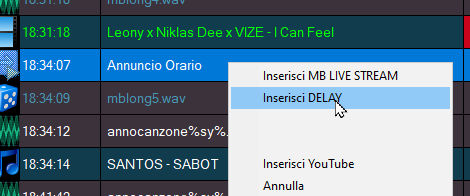
By double clicking on a position in the playlist we can insert a DELAY event. When this object is broadcast MB STUDIO will pause, nothing will play and we can click on the TALK button on MB LIVE to talk. To continue the MB STUDIO playlist we will click on NEXT button. The playlist will automatically resume if the connection drops..