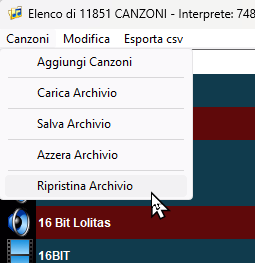
The "Restore Archive" menu is available on the Songs page. This menu should only be used in exceptional cases:
- When the song list is incomplete because songs are missing due to an accident or an incorrect maneuver
- When the list is empty because the MBSongs.dat file (which contains the song archive) is corrupted or missing.
Selecting "Restore Archive" accesses an automatic backup of the last 30 days and can therefore reload the song archive exactly as it was on a previous date.
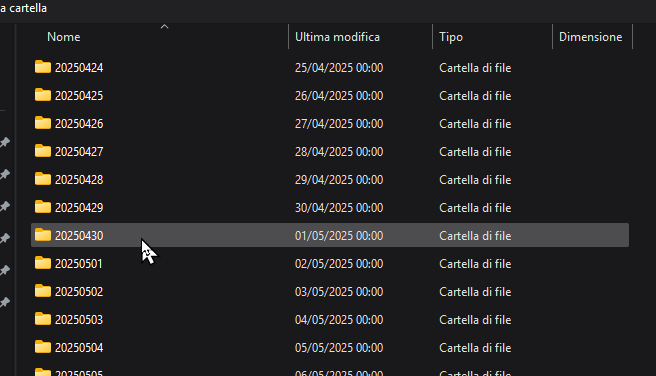
Then double-click on the desired date and then double-click on the MBSongs.dat file within the content.
The song archive will return to that of the selected date.
This operation only recovers the list of songs, not the audio or video files of the songs.
If you have problems with missing files, perform the "Check Archive Integrity" procedure described here: MAINTENANCE OF THE SONG ARCHIVE