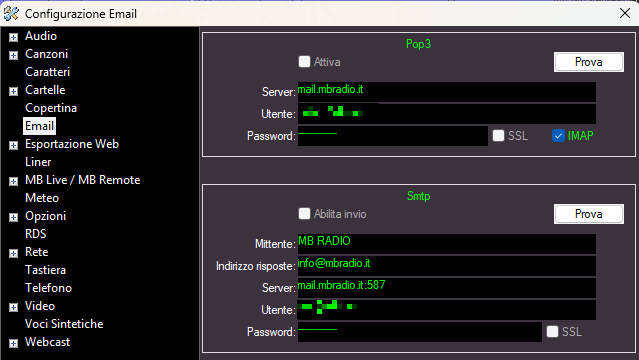
MB STUDIO PRO ONLY
In this section you configure the servers for receiving and sending mail. (Gmail is not working at the moment).
POP3
- Server: enter here the address of the POP server for receiving mail (example: "pop3.miodominio.it")
- User: enter the username here to log into the POP server
- Password: enter the password here to access the server
- SSL: it is used to activate the secure SSL connection (mandatory for example with gmail.com).
- Imap: option to activate if the server is of the IMAP type
- Test:with this button you can check if the POP data entered works correctly
SMTP
- Sender name: enter here the sender name that appears to the reader, usually it is the name of the radio station
- Sender Email: Enter your email address here
- Server: enter here the address of the SMTP server for sending mail (it is the smtp server of your internet provider or web hosting)
- User: enter the username here to access the SMTP server
- Password: enter the password here to access the SMTP server
- SSL: it is used to activate the secure SSL connection
- Test :with this button you can check if the SMTP data entered are working correctly