
Remote search allows you to search for one or more files located on the remote computer, not the local one.

By selecting the "Remote Search" icon, a search window appears and you just need to write at least 4 letters contained in the searched files in the search box. The search takes place within the folders you have configured in MB STUDIO CONFIGURATION - FOLDERS
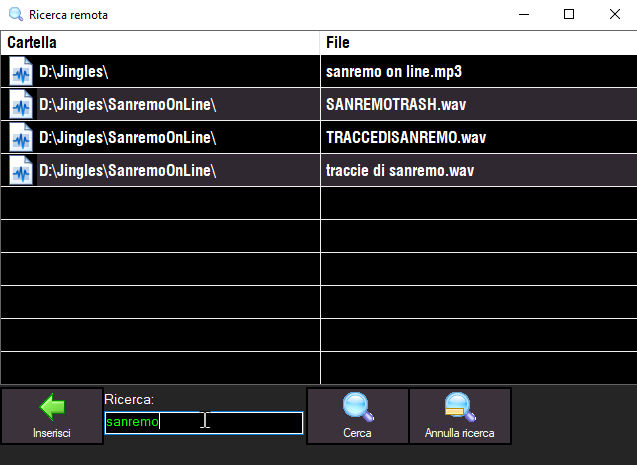
Once we have the results we can:
- pre-listen to the files by clicking the icon to the left of the file name
- drag one or more files into the playlist or time sequence
- click the "Insert" button instead of dragging the files
- double click on an element of the remote list and it will be automatically inserted into the destination