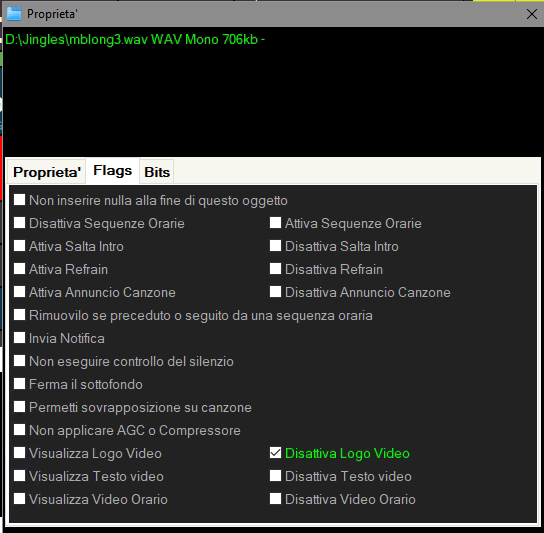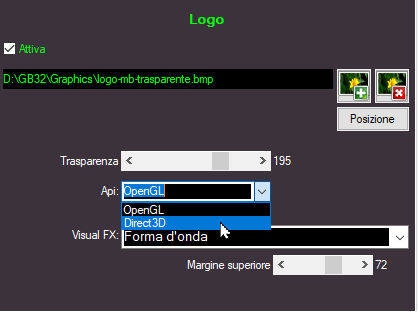
In this section we can configure the TV logo: an image or video that will be displayed in transparent mode.
For videos and .jpg images the transparent color is black (RGB 0,0,0)
For .png images the transparent color is the one saved in the image itself.
The Position button allows you to position the logo wherever you want on the screen: VIDEO - VIDEO POSITION
The transparency slider determines the level of transparency on the screen.
API: this selector allows you to choose 2 different graphics engines. If OpenGL doesn't work, then try Direct3d. (It depends on the type of GPU graphics card in your computer.) If you change API, don't forget to deactivate and reactivate the logo to apply the change.
Visual FX: adds an audio visualiser on the TV logo and the "Margin" button determines the position of the visualiser with respect to the logo.
Note that it is possible to automatically activate or deactivate the logo from the properties of any object that is broadcast: